1. Open Internet Explorer and click Tools > Internet Options

2. Under the Connection tab, click LAN Settings
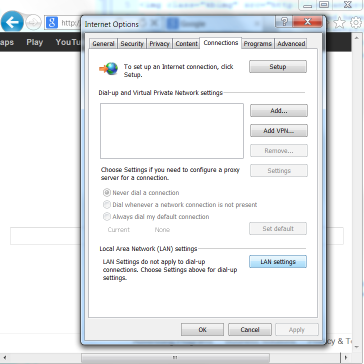
3. Next to Proxy server, click Advanced

4. Enter the proxy IP with port 80 next to HTTP and Secure:
Was this article helpful?
That’s Great!
Thank you for your feedback
Sorry! We couldn't be helpful
Thank you for your feedback
Feedback sent
We appreciate your effort and will try to fix the article
